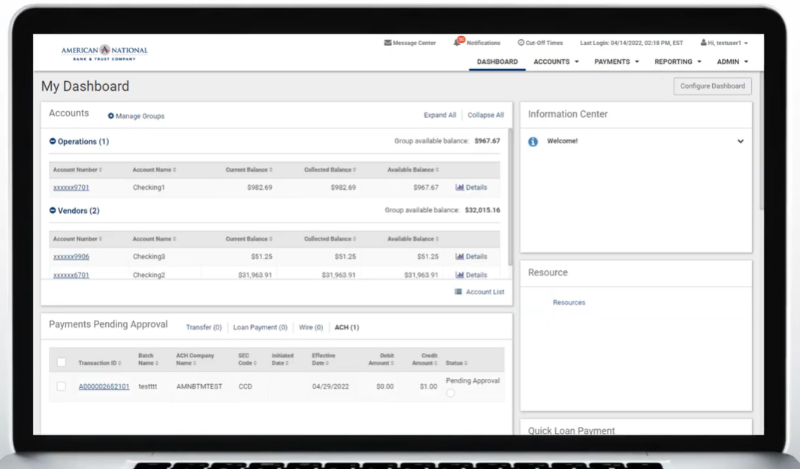24/7 Account Access
AMNB's Treasury Management Platform
American National's Treasury Management platform provides more convenience, added security, as well as a mobile app with mobile remote deposit.
Platform Benefits
- Organize and personalize your account view across all devices with a user-friendly design.
- Manage your accounts, approve ACHs, and make deposits on the go with the mobile app.
- Security settings which allow administrators to control individual user entitlements
- Chat with American National bankers securely in real-time during business hours.
- Increased security with two-factor authentication (2FA).
- Have full control over when, where, and how your debit card is used with Card Management.
- Ability to connect to Quicken and QuickBooks